
Finding the Drive Modules That Belong to a LUN
To see which physical drive modules belong to a LUN, you can use Xsan Admin to turn
on the drive activity lights on the RAID system that hosts the LUN.
Click to turn on
drive lights for
selected LUN.
To find a LUN’s drives:
In Xsan Admin, select LUNs in the SAN Assets list, select a LUN in the list of LUNs,
m
and click the “Identify LUN Using RAID Lights” button in the lower-right corner of the
window. Then, look at your RAID hardware to find the drives that have activity lights
on solid.
52
Chapter 4
Managing SAN Storage
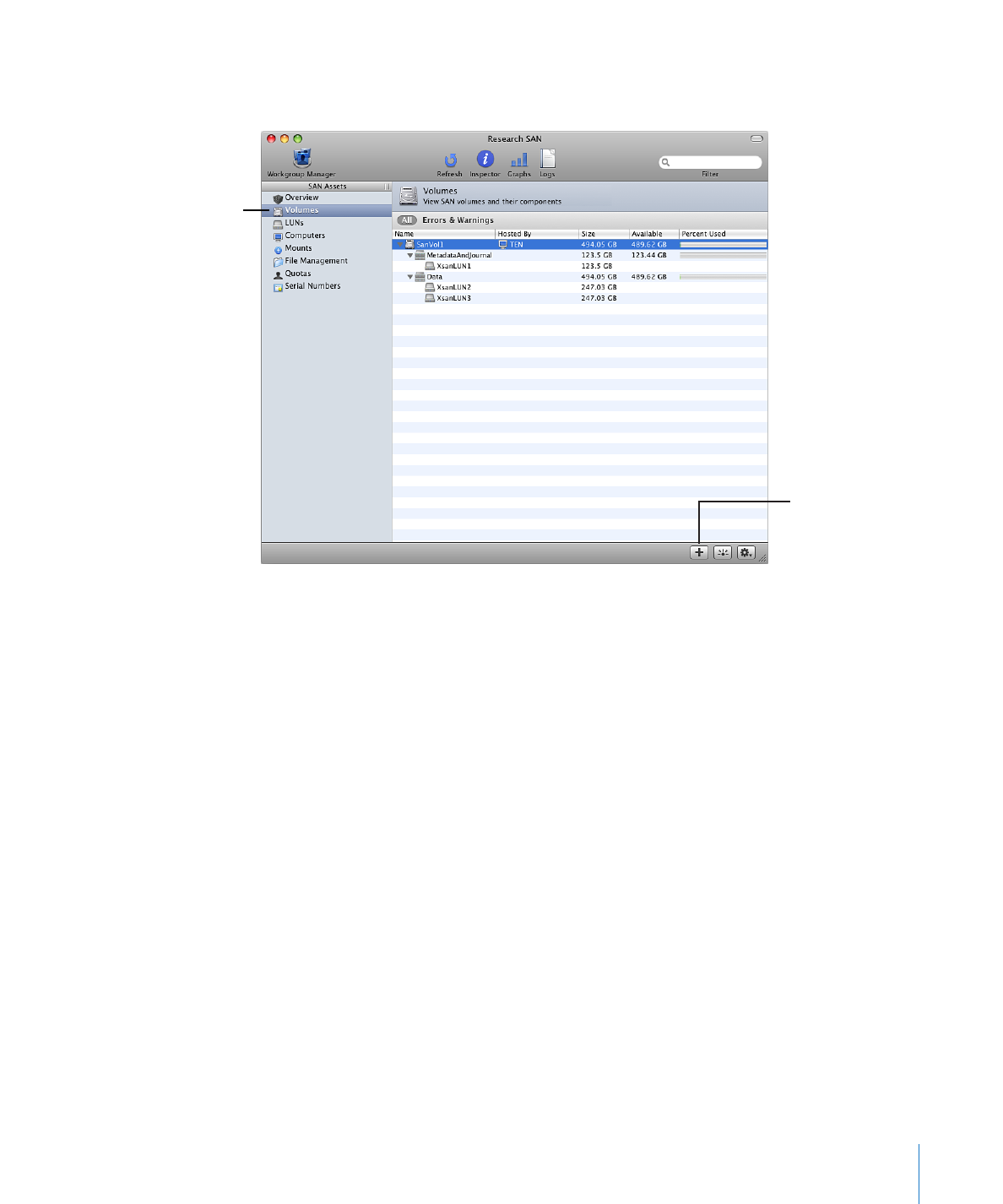
Chapter 4
Managing SAN Storage
53