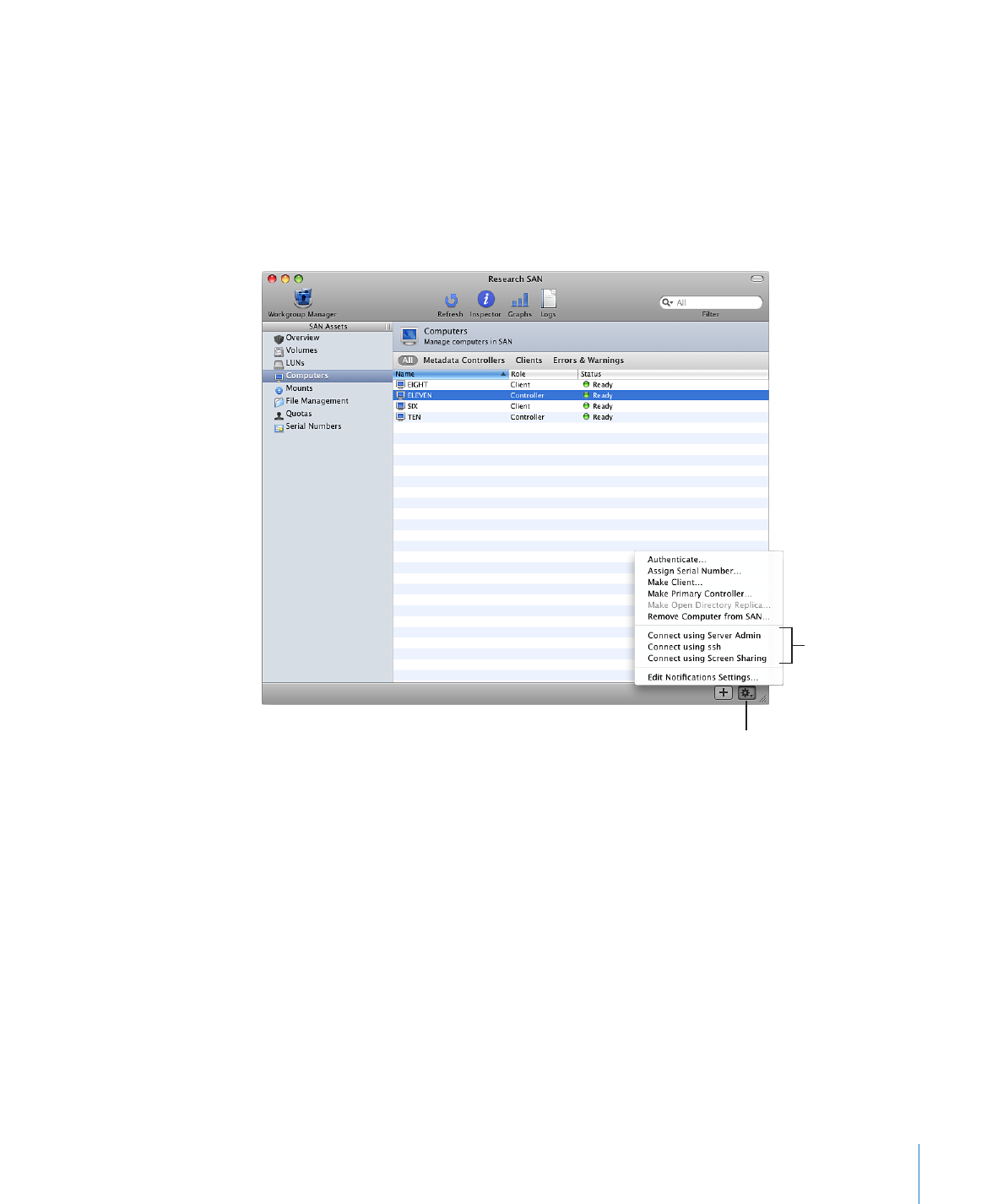
Accessing Controller Computers Remotely
Xsan Admin can help you connect to an Xsan controller so you can observe or control
it over the network. Using Xsan Admin, you can:
Start a screen sharing session so you can observe or control another computer.
Â
Open Terminal so you can log in using SSH and control another computer.
Â
Connect to and manage another controller or client on the network using Server
Â
Admin.
Connection
options
Action menu