
About Xsan Quotas
Xsan enforces two disk space quotas for each user or group you choose to restrict: a
soft quota and a hard quota. You can set these in combination to establish clear limits
on the amount of storage a user or group can use, while still allowing temporary
access to extra space for unexpected storage needs. You specify quotas individually for
each volume on a SAN. A user who has no quotas specified can use all available space
on a volume.
Soft Quota
The soft quota is the maximum space a user or group is expected to occupy on a
regular basis. It’s soft because it can be exceeded by an amount up to the hard quota
for a grace period that you specify.
Hard Quota
The hard quota is an absolute limit on the space a user or group can occupy. Users are
prevented from using more space than specified by their hard quota.
Grace Period
A user or group can exceed the soft quota without penalty as long as each returns
below the soft quota within the grace period you specify.
Soft Quotas Change to Hard Quotas
If a user or group exceeds the soft quota for a time longer than the grace period, the
soft quota is changed to a hard quota. The user or group can’t save additional data
on the volume until the user or group members delete enough old files to bring their
usage below the soft quota.
80
Chapter 5
Managing Clients and Users
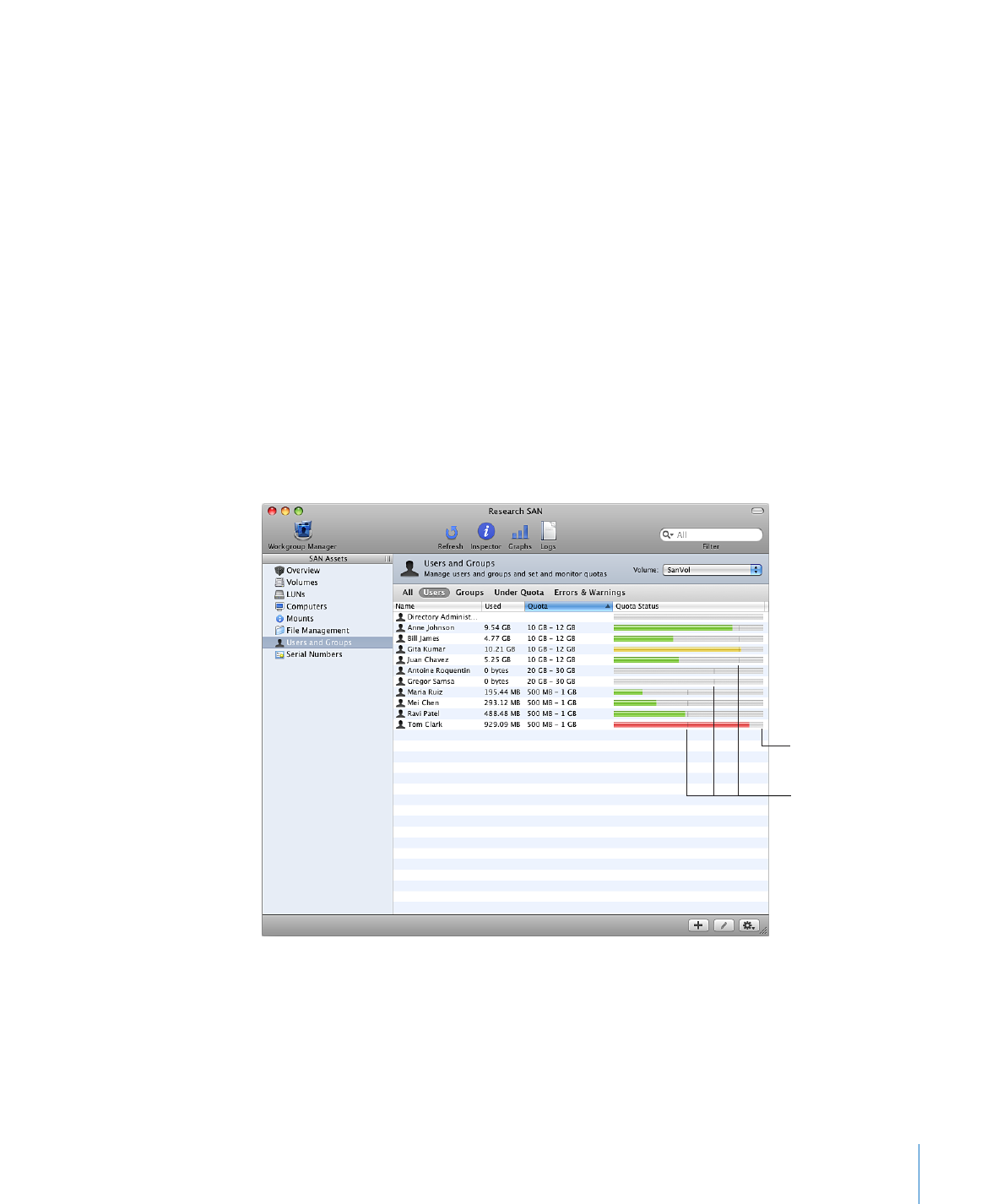
Chapter 5
Managing Clients and Users
81
Example
Suppose you assign Aldo a soft quota of 75 GB, a hard quota of 100 GB, and a grace
period of 48 hours. Aldo’s files can occupy up to 75 GB of space at any time, for as long
as he needs them. If Aldo is surprised by additional or unusually large files, he can still
copy them to the volume, up to a total of 100 GB. He then has 48 hours to remove
files and return below the 75 GB soft limit. If he’s still using more than 75 GB after 48
hours, Xsan resets his hard quota to 75 GB and he’s forced to reduce his storage use.
Aldo can’t copy or save additional files to the volume until he deletes enough to return
below the 75 GB quota.
Define SAN Users Consistently for Accurate Quotas
To be sure that Xsan user quota information is accurate, make sure user names and IDs
are consistent on all computers on the SAN.