
Setting the Block Allocation Size
Xsan uses the volume block allocation size with the storage pool stripe breadth to
decide how to write data to a volume. If you create a volume based on a built-in
volume type (for example, General File Server or Podcast Producer Cluster), Xsan
Admin sets optimal values for you.
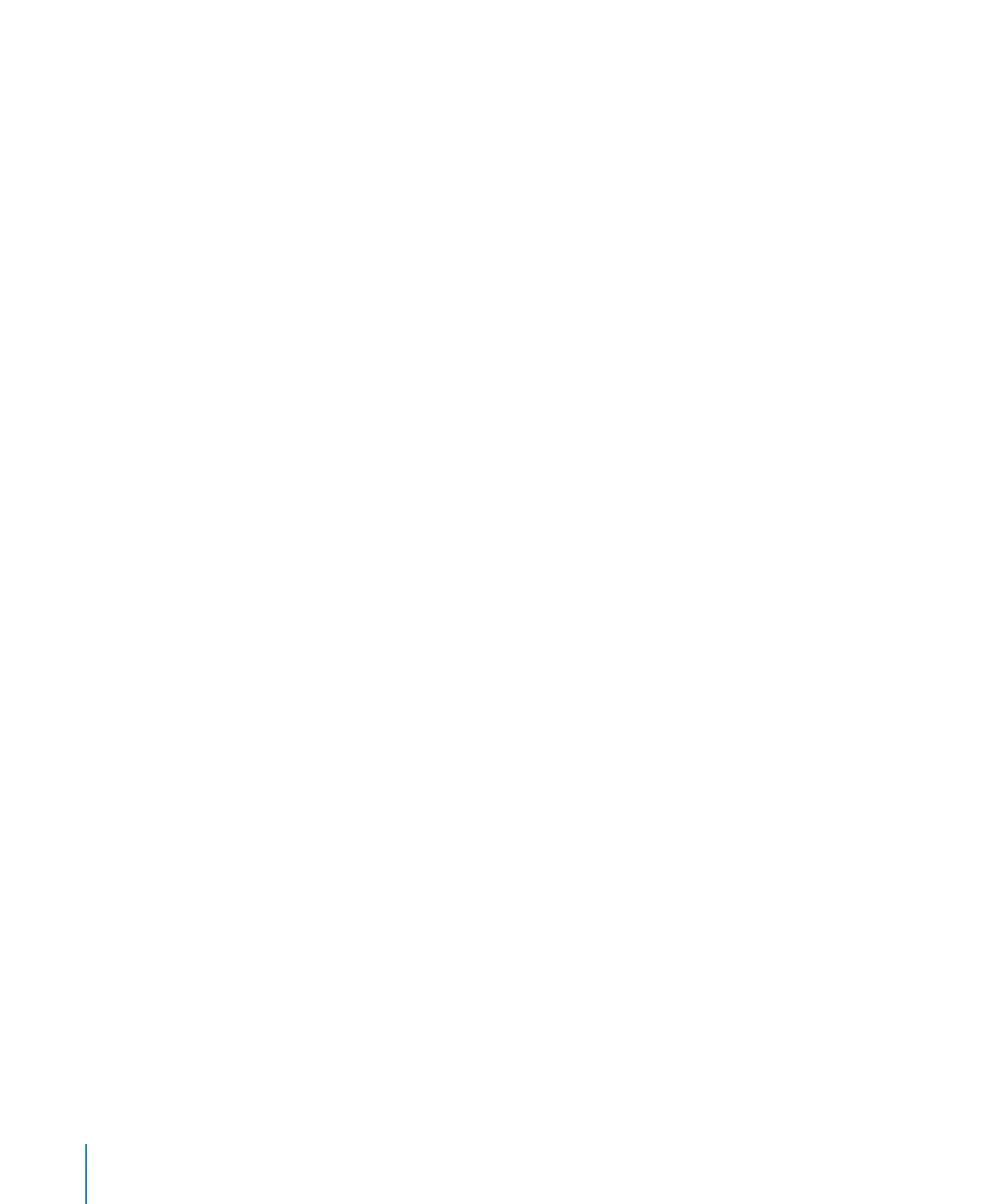
For most volumes, the preset block allocation size and storage pool stripe breadth
result in good performance. However, in some cases you might be able to improve
read or write performance by adjusting these settings to suit a specific application.
For example, if your application reads and writes small blocks of data, you might
improve performance by choosing a correspondingly small block allocation size.
To set a volume’s block allocation size:
The block allocation size must be set when the volume is created and can’t be
m
changed for an existing volume. To set the block allocation size, click the Advanced
Settings button on the Volume Name and Type pane when you first add the volume.