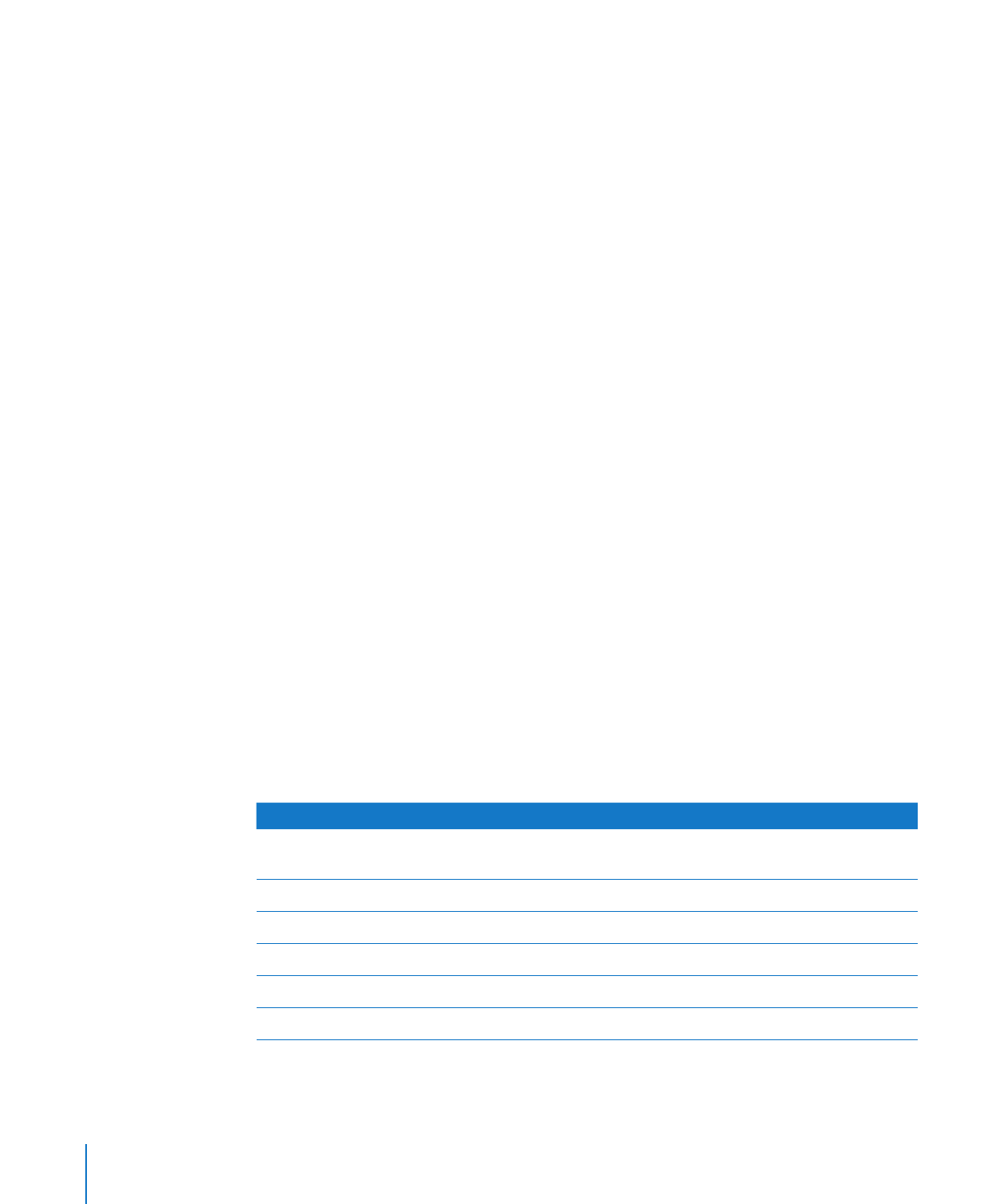
Xsan Commands
Xsan includes these command-line tools:
Tool
Description
cvadmin
View or change volume and storage pool
settings; see page 111
cvaffinity
Manipulate affinity tags manually; see (page 114
cvcp
Copy files or folders; see page 115
cvfsck
Check or repair a volume; see page 116
cvlabel
View, label, and initialize LUNs; see page 116
cvmkdir
Create a folder and assign an affinity; see page 117

Appendix B
Using the Command Line
111
Tool
Description
cvmkfile
Create and preallocate a file; see page 118
cvmkfs
Initialize a volume; see page 119
cvupdatefs
Apply volume setup changes; see page 119
snfsdefrag
Defragment a volume; see page 119
xsanctl
Mount and unmount Xsan volumes; see page 121